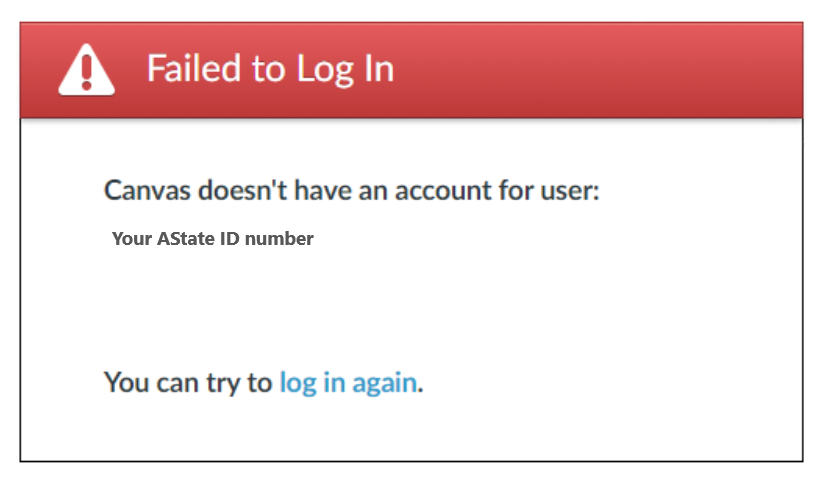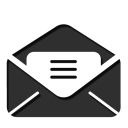If you are new to using Watermark Course Evaluations & Surveys, we have created an online training course that should help get you started.
Watermark Course Evaluations & Surveys
Faculty should find all the resources they need to find their evaluation results in the Getting Started module of the course. Any questions about your evaluation results should be directed to your Department Chair or Program Director.
New CES Administrators should complete all the modules. Once the new administrator has reviewed all of these resources, they can contact the Center for Excellence in Teaching and Learning if they need any further assistance or have any additional questions.
Note: This course will require a Canvas account. If you get the following error when attempting to access Canvas from My.AState, please contact the ITS HelpDesk.
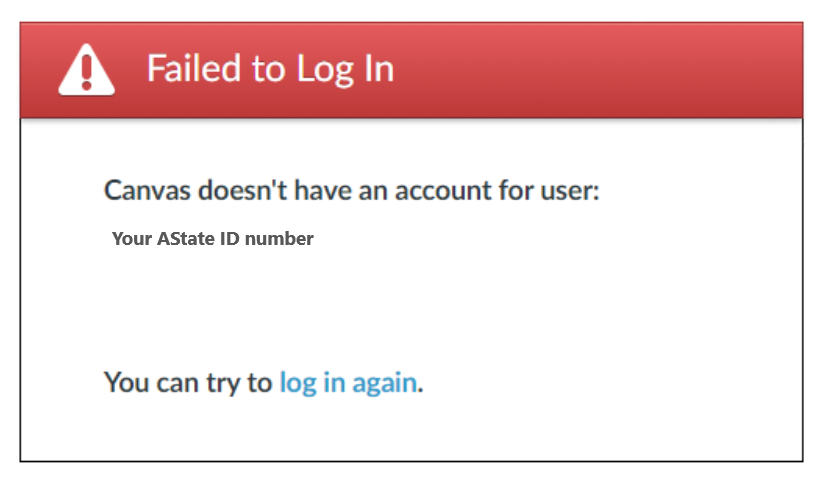
Accessing the Course Evaluation System
For instructions on how to access the evaluation system through Canvas, see the information in the Getting Started module of the Watermark Course Evaluations & Surveys course. Specifically, the Accessing Your Account page.