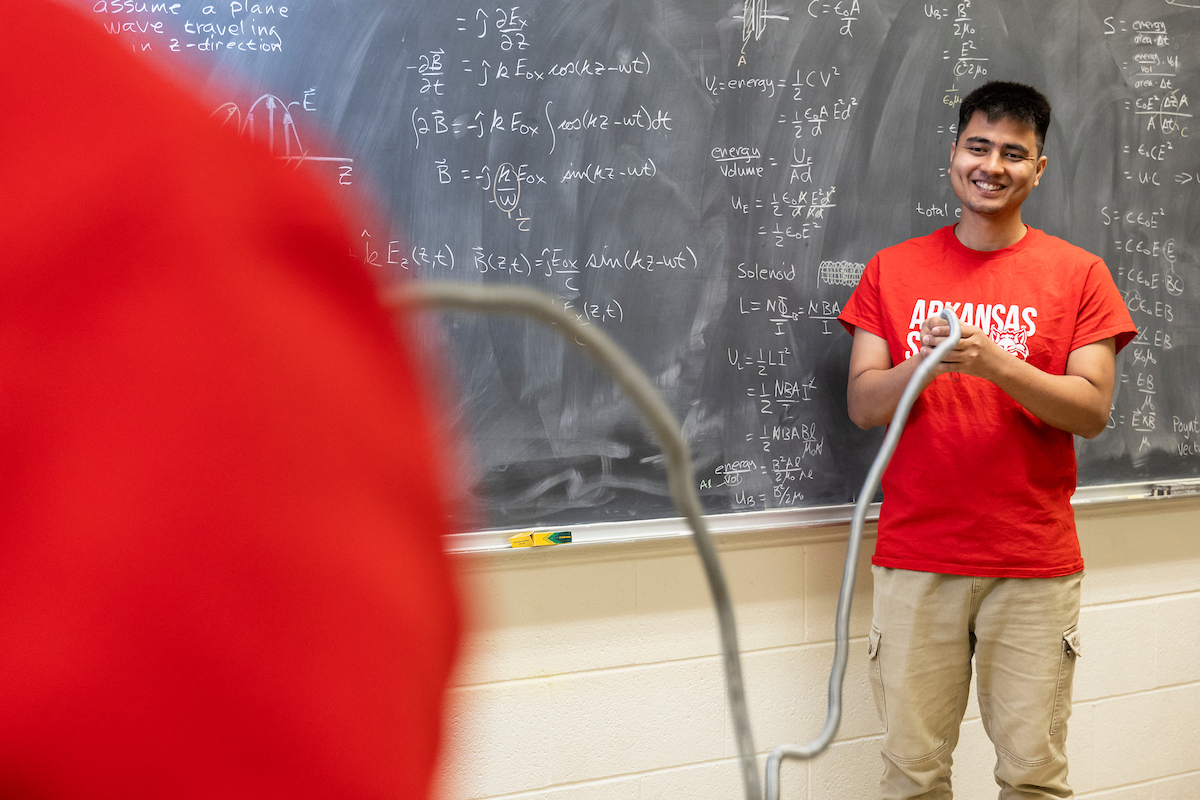Tutoring & Writing Centers
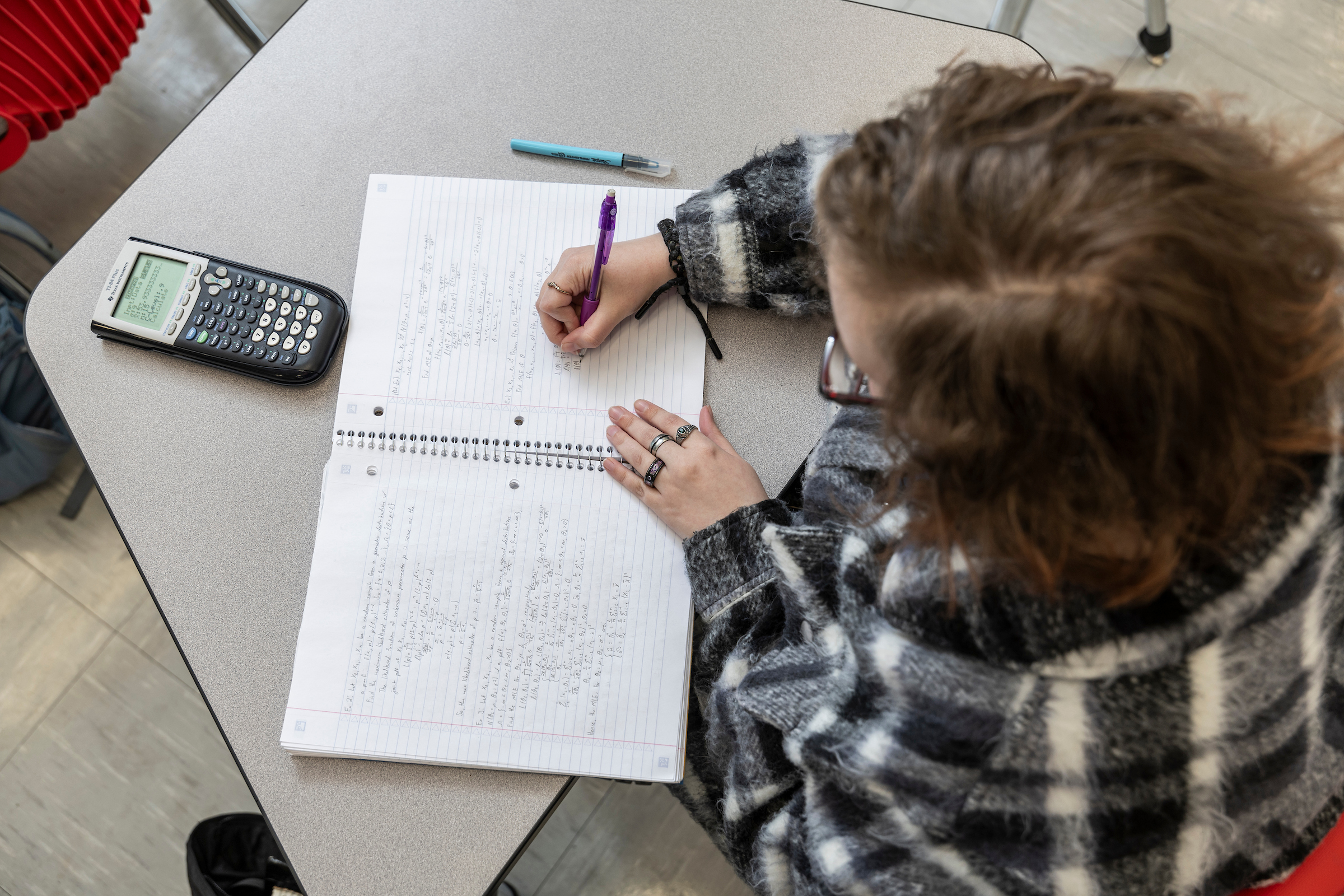
Steps to Receive Tutoring
Tutoring Services
Get peer-to-peer help in 1000 and 2000-level courses, plus support in select upper-level classes. You can also join learning groups or meet with an academic support coach for help with study strategies, time management, and more.
Whether you're writing a class paper, resume, or grad school essay, the Writing Center is here to help at any stage of the process. Services are available in person at the Dean B. Ellis Library or online for distance learners.
Schedule with the Writing CenterYou don’t need to be a math major to get support at the Katherine Overstreet Logan Mathematics Learning Commons. Tutoring is available in more than 15 math-related subjects. Online and in-person options available.
Schedule with the KOL Math Learning CommonsStrengthen your public speaking skills with help from trained peer coaches. Prepare for a class presentation or a speech for an event. Our coaches help you the whole way, from organizing, to delivering with confidence.
Schedule with the Communications Center
World Languages
Need help in a language class? Schedule a tutoring session or join a conversation group in French or Spanish. Practice with peers and build confidence as you strengthen your speaking and comprehension skills.
Schedule with World LanguagesThe SMART Center (Sciences and Mathematics Academic Resources and Tutoring) offers free tutoring and academic support for undergraduate students in the Beck College of Sciences and Mathematics. Services include course-specific help and study resources tailored to STEM majors.
Schedule with the SMART CenterThe AOS Success Center is designed just for A-State Online students. Get virtual support for writing assignments, math courses, and career readiness. Or schedule a meeting with your advisor.

Student Support Services
If you’re part of the TRiO Student Support Services program, you have access to free, personalized tutoring. Meet one-on-one with a tutor to strengthen your understanding in a range of courses and stay on track toward graduation.
Schedule with Student Support ServicesThe Academic Success Center offers dedicated tutoring and academic support for student athletes. It’s a focused space to get help with coursework, stay organized, and manage the balance between academics and athletics. Plus, it's conveniently located next to the football stadium.
Schedule with Academic Success Center
Making a Tutoring Appointment with Penji
Penji is the app A-State uses to schedule tutoring and other academic support services. We recommend making your appointment at least 24 hours ahead, but you can also book a session up to the start time if a spot is still open.
Follow the step-by-step instructions below to set up your Penji account and book a session. Or watch the video to see how it works.
How to Set Up Penji
- Download the Penji app (iOS or Android), or go to web.penjiapp.com. The app icon is a penguin on a blue background.
- Click "Get Started."
- Enter your A-State student email address.
- Sign in using your A-State login (you may need to sign in more than once).
- When asked to choose your role, select “Learn.”
- Fill out your profile (name, major, photo, etc.).
- Choose your tutoring center to get started.
More Help with Setting Up Penji
How to Schedule a Tutoring Appointment
- Open the Penji app or website.
- From the “Learn” screen, select your tutoring center.
- Choose the option to schedule a session.
- Select your course and topic.
- Pick a day and time that works for you.
- Choose a tutor and location (in person or online).
- Add an agenda: list the topics or sections you want to cover, and upload any materials you’ll use.
- Review and confirm your appointment.
- Your session will show up in your activity feed with all details.
- For online sessions, click the Zoom link when it’s time.
- For in-person sessions, go to the listed location.