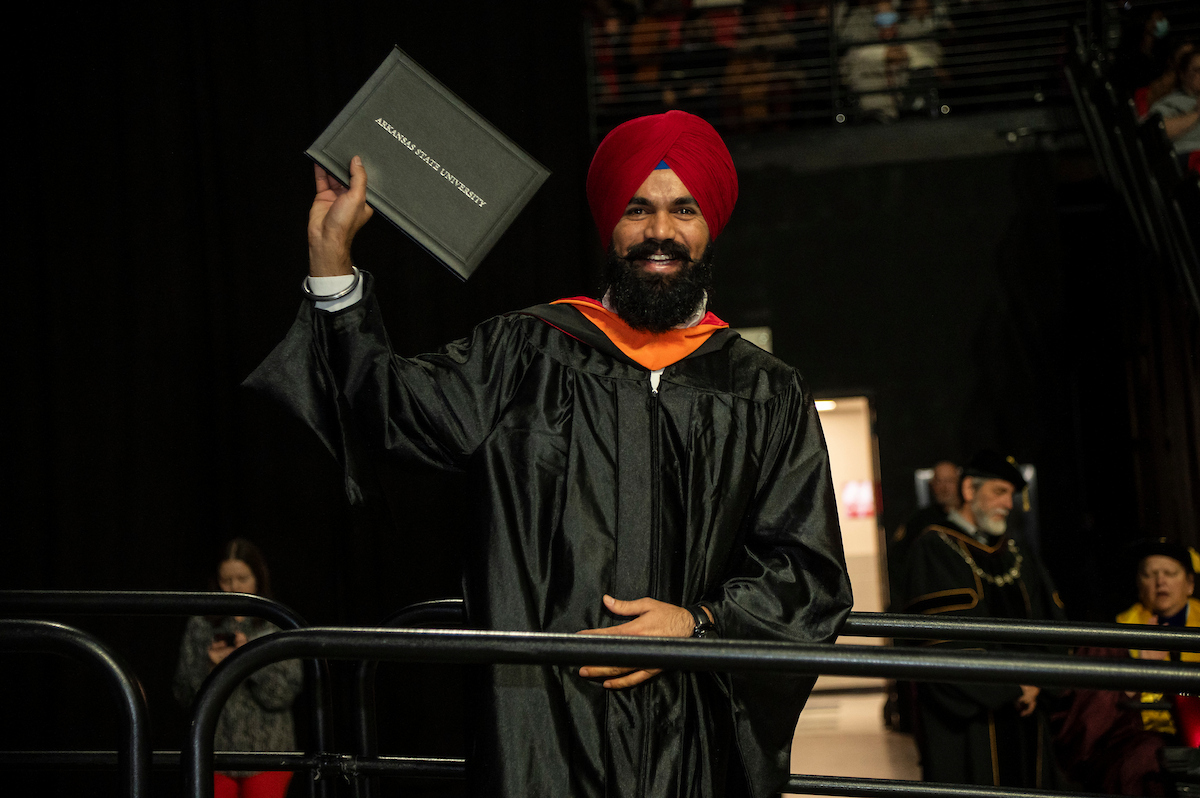Graduation

Upcoming Ceremonies

Military Commissioning Service
Date: TBD
Location: Carl R. Reng Student Union Auditorium (Rm. 3007)Required Steps To Graduate

All students must submit the Intent to Graduate form, even if you don’t plan to attend the ceremony. Complete the form through Self Service in the Pack Portal. There is a $45 nonrefundable fee. The fee covers the processing of the paperwork, the printing of the commencement program, and the diploma and cover.
If your plans change and you can’t graduate that term, you’ll need to submit the form again (and pay the fee again). Once the form is complete, you’ll receive an email confirmation.

Before you can graduate, your student account must be paid in full. Settle any account balances with the Treasurer’s Office before graduation.
You can view your bill online by logging in to myBill and clicking on “View Statements.” Any unpaid balance with the Treasurer’s Office will prevent you from receiving your diploma or official transcript.

Make sure you’re ready to walk across the stage on graduation day. Find details about submitting your ceremony RSVP and receiving your cap and gown. Ensure you’ll have what you need for photos, ceremony day, and those proud family moments.
How to Submit the Online Intent to Graduate Form
- Log in to Pack Portal.
- Select "Banner9 Self Service Student."
- Under Additional Links, click "Graduation Application."
- Choose a curriculum term.
- Select your program and click "Continue."
- Note: This might not match your graduation term.
- Select your program and click "Continue."
- If nothing appears, you may not be eligible or you’ve already submitted the form.
- Double majors: Both majors will appear under one program.
- Double degrees: You'll need to submit a form for each degree separately.
- Choose your graduation date.
- Select whether you plan to attend the ceremony, then click "Continue."
- Enter your name exactly as you'd like it to appear on your diploma, then click "Continue."
- Include periods in initials and suffixes. Avoid using all caps.
- Select your payment method and click "Continue."
- Review your Intent Summary. If everything looks correct, click "Submit Request."
Once submitted, you’ll receive a confirmation email and a link to check your progress in the Graduation Tracker. In the tracker, you’ll be able to see exactly what you’ve done and what you still need to do in order to graduate.
Access The Graduation TrackerAdditional Degrees and Honors

En Route Associate Degree
Graduation Appeals

Past Graduation Ceremonies
You can see a previous graduation ceremony at our A-State YouTube